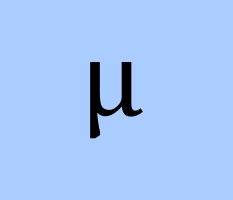One of the best low effort, high return tweaks that you can do for your analytics project is to set up a standard folder structure across all your projects and teams.
I tend to use directory structure from Python package kedro but any good similar structure would work as well. Here’s the structure of the kedro project.
project-dir # Parent directory of the template
├── .gitignore # Prevents staging of unnecessary files to `git`
├── conf # Project configuration files
├── data # Local project data (not committed to git)
├── docs # Project documentation
├── logs # Project output logs (not committed to git)
├── notebooks # Project-related Jupyter notebooks
├── pyproject.toml # Identifies the project root and contains
| # configuration information
├── README.md # Project README
├── setup.cfg # Configuration options for `pytest` when doing
| # `kedro test` and for the `isort` utility when
| # doing `kedro lint`
└── src # Project source code
Standard directory structure has the following advantages:
-
Efficiency. An organized directory structure accelerates the development process by minimizing the time spent searching for specific files or resources.
-
Readability and maintainability: A logical and clear structure makes it easier for team members to understand the project’s layout, components, and how they interact.
-
Standardisation. By adopting the same folder structure across all the projects, makes it easier to navigate new or old project for all team members.
This article reflects my personal views and opinions only, which may be different from the companies and employers that I am associated with.